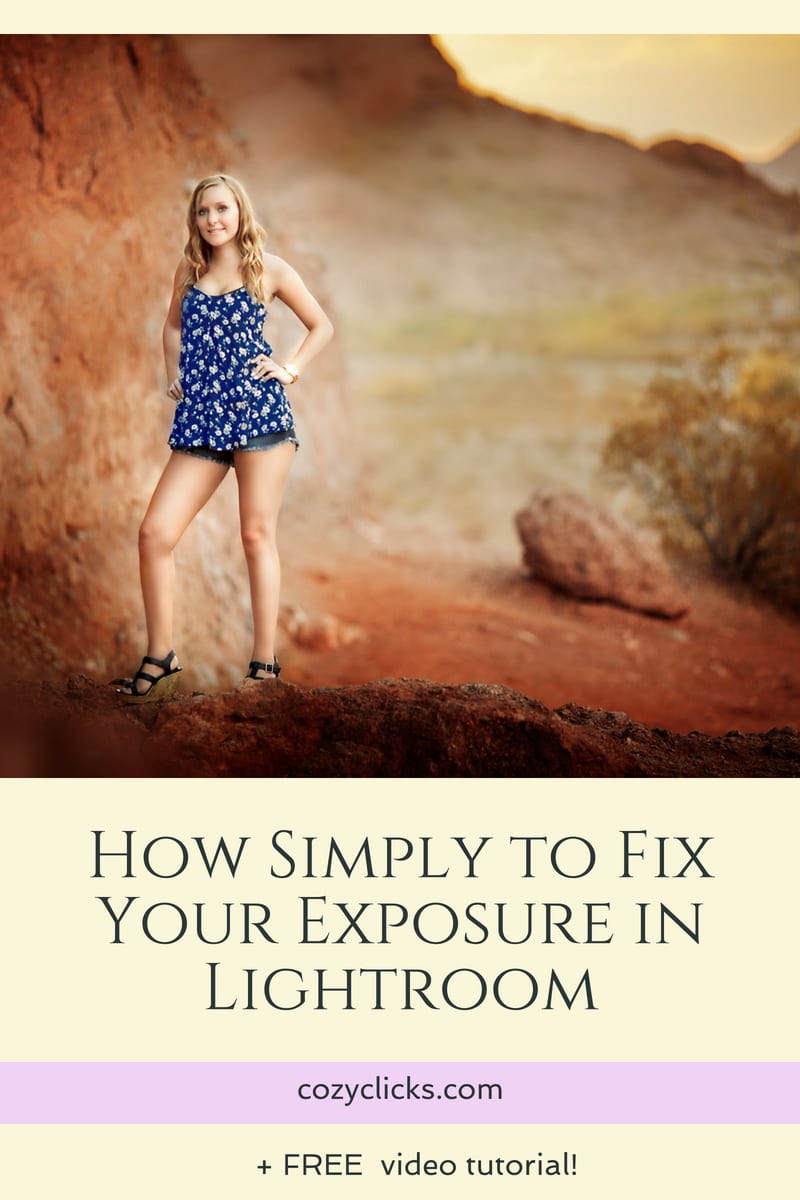Have you ever accidentally shot a photo and it was way to dark, or maybe it was just a tad overexposed? I know I have. The good news is, you can fix it! If you are using Lightroom or ACR you can adjust your exposure in just a few simple steps. Read how to make it right here!
I’m sure you’ve heard before that it is important to try to get your shot right in camera, so you have little editing work to do later on, but sometimes it just doesn’t work out that way. You may have missed exposure or forgot to change your settings in between shots. And when you pull up your photo to edit it, the exposure is just all wrong. Here’s what you do:
1. Shoot in RAW
I sure hope you did this because one of the greatest advantages to shooting in RAW is that you can fix mistakes (like exposure) that you may have made. If you did shoot in RAW, good for you! If not, don’t be afraid to make the switch today.
2. Take a closer look at your histogram
This is that curve on the upper right hand side of the screen. Generally speaking, you want it to be a nice bell curve without too much leaning to either side.(Sometimes this might look a little all over the place, and that can be OK too)? But for know let’s keep it simple. If you notice your curve falling too far to either side, its telling you you need to fix that exposure.
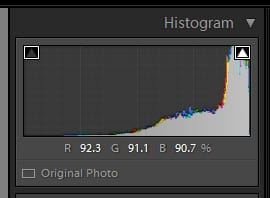
Photo is overexposed
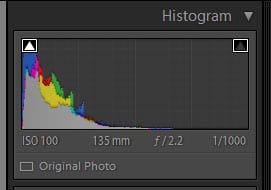
Photo is underexposed
3. Use the exposure slider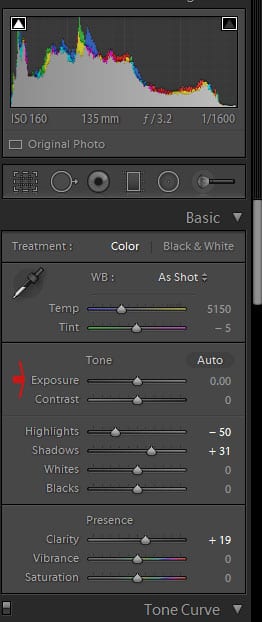
The exposure slider is the first one after making your WB adjustments. It’s pretty easy to locate because it ‘s titled exposure” 🙂
If you’re histogram is too far left, slide that slider to the right or vice versa. As you slide it over, watch that histogram along with your photo. Don’t let it fall too much to either side.
Â
To see how I check the exposure in the photo below, you can view the short tutorial on fixing exposure in Lightroom.
To see more Lightroom training lessons, you can get the complete list right here and view 4 other tools you should master in Lightroom on demand and for free!
Emily
Â
Â