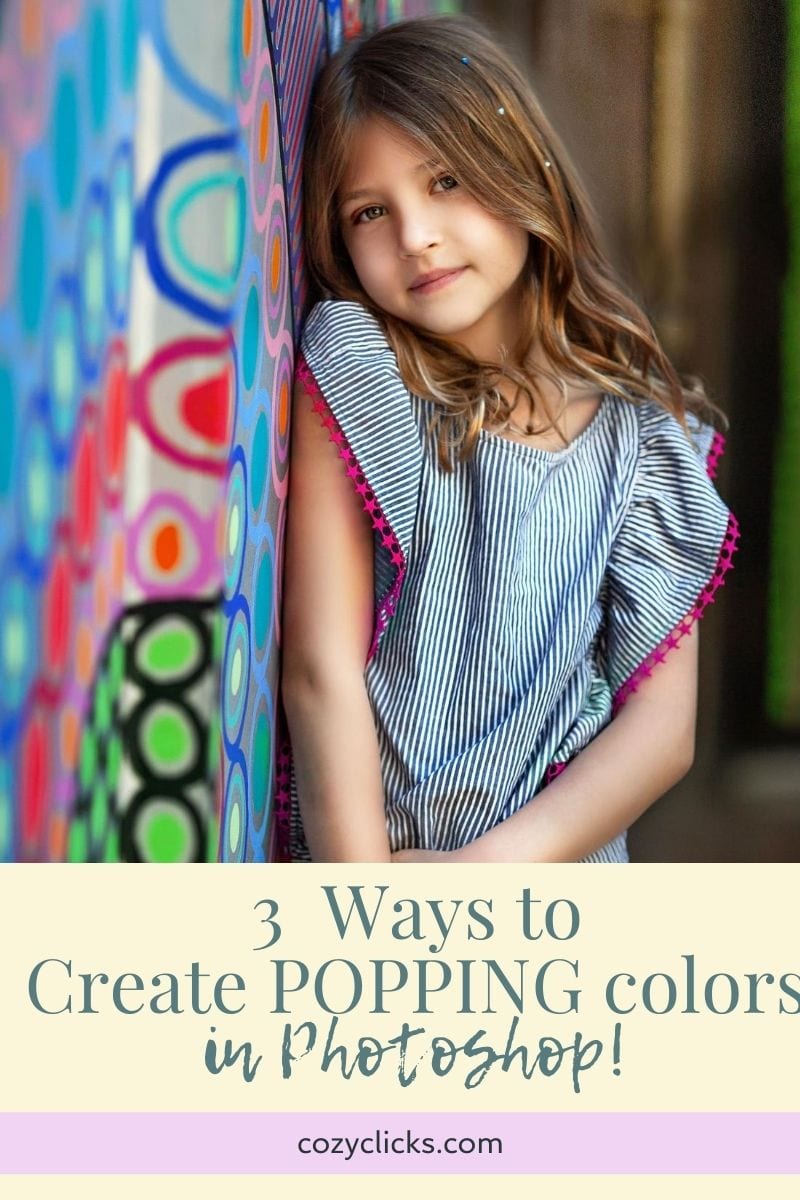
Looking to get the colors to POP in your photos! There are a few ways to do this inside of Photoshop and today, I wanna teach you 3 straightforward and easy techniques to get your photos to pop! Use on two are all three of these tips to achieve the look you want! Watch the tutorial below for best understanding or keep on reading!
First
Use the vibrance slider to pull out the muted colors in your picture. Unlike the saturation slider which will saturate ALL the colors in your photo, the vibrance slider helps find those colors that need that extra bit of saturation. This alone will definitely give your pictures that extra bit of POP!
Second
For an all over pop of colors, create a levels adjustment layer. You’re not really going to do anything to the “levels” part of this at all, but rather change the blend mode to “soft light”. The only drawback to this is that it may make your subject pop out too much too. To decrease the popping look on your subject either decrease your opacity or brush your subject off with a soft black brush on the layer mask.
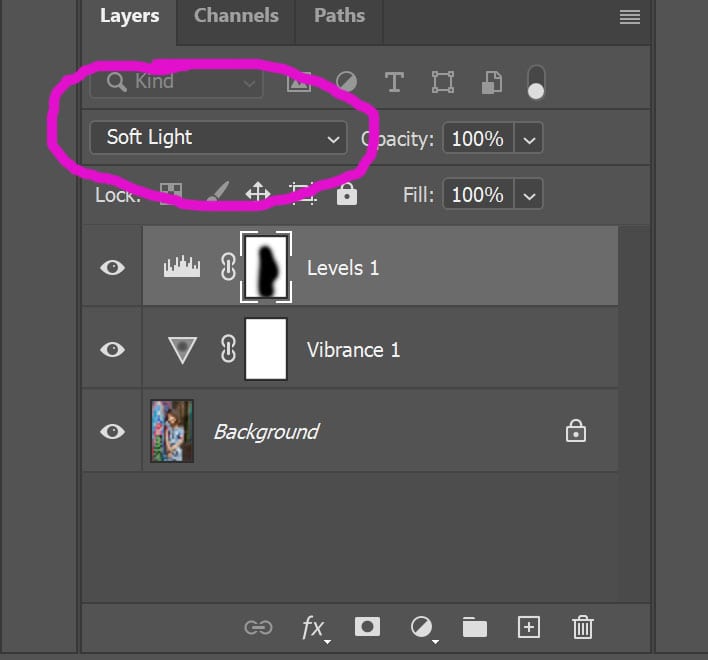
RELATED TUTORIAL: LEARN MORE ABOUT WORKING WITH BLEND MODES INSIDE OF PHOTOSHOP
Third
This technique I love because it targets individual colors to help them pop in your photo. Create a selective color adjustment layer. From the dropdown menu choose the color you want to target. use the sliders to add in more of that color (and like colors) to achieve the color pop look you want! You can repeat this with each color you’d like to pop out more!
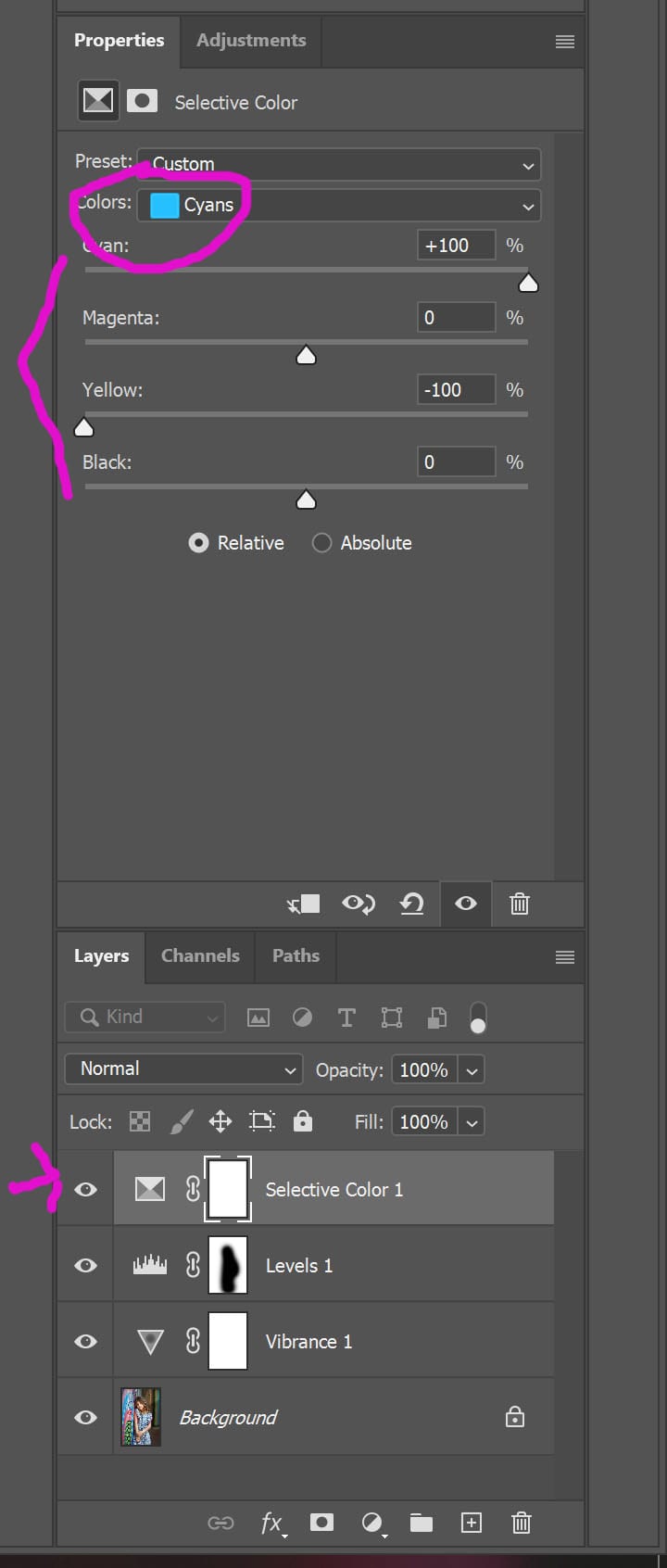
Give a try and see how your colors will pop out! You can also tag me on Instagram @cozyclicks so I can see what you created too! I’d love that!)





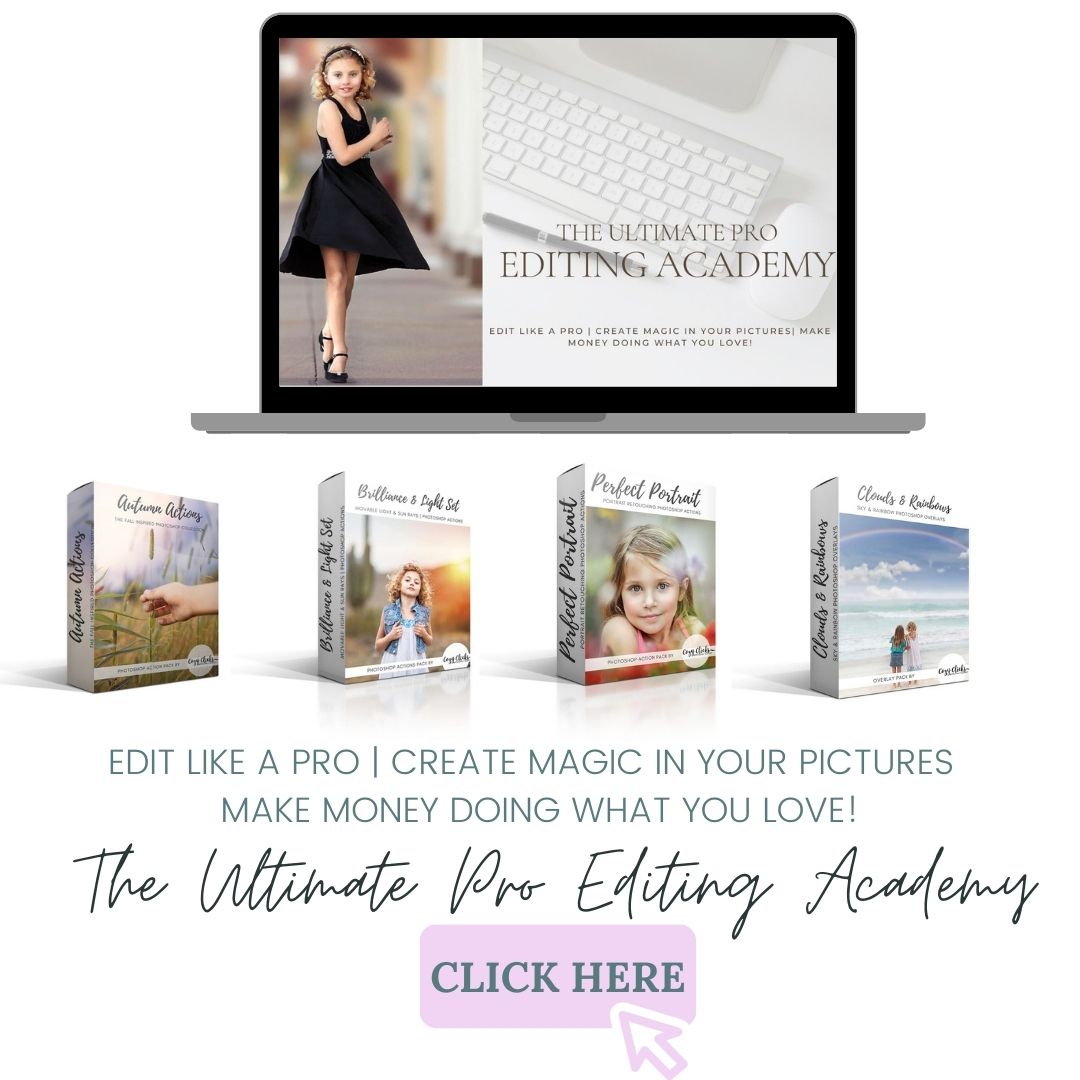




Wow just tried your soft light layer technique and I am blown away. Thank you!!
Love hearing that! Happy to help !!
Always love watching your video tips The luminance slider is one I had never thought up. Always learn something new from your videos. Thank you Emily
Muito bom !!