Â
Are your photos missing that extra pop of light? ?Do you wonder how you could add extra light to your photos in Photoshop? Well, you are in the right place! Keep reading to see how you can add extra light to you photo very easily! Scroll down to the bottom to see the bonus video tutorial!
Â
The photos in this post were all processed using the same technique to add extra light. The originals, while nice, were a little dark and just lacked that beautiful glow. ?If exposure is the issue with your photos , you can visit here to learn 3 easy ways to fix an underexposed photo.
Once your exposure is correct, now is the time to add in that extra light! This is what you’ll do:
-
Select a gradient
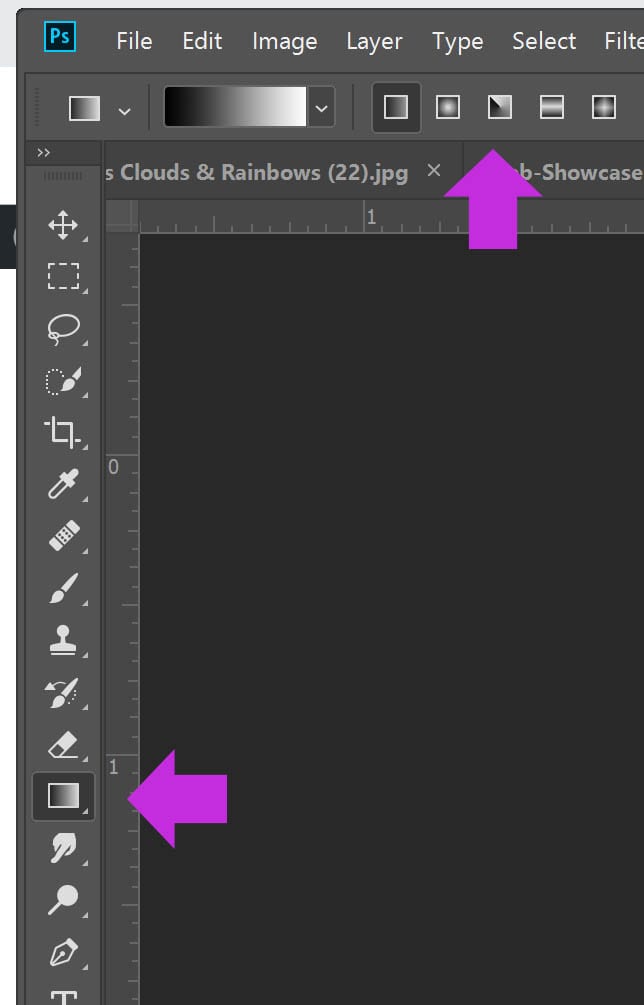
Â
Â
-
Choose the color you want your light to be

-
Select diamond
-
Move that colored diamond to where you’d like it to be
-
Reduce the opacity
For a more detailed explanation, just watch the short video at the top and I’ll explain it all step by step!


Related Tutorial: How To Add in Sun Rays
Â
Hope that helps you add in extra light to your photos! If you do give it a try, I’d love to see your results! Make sure to tag, mention (@cozyclicks) or use the hash tag #cozyclicks over on Instagram so I can check out what you’ve created!
Â
Is there a way you add in extra light? Let me know in the comments below!

Â
Â
Â
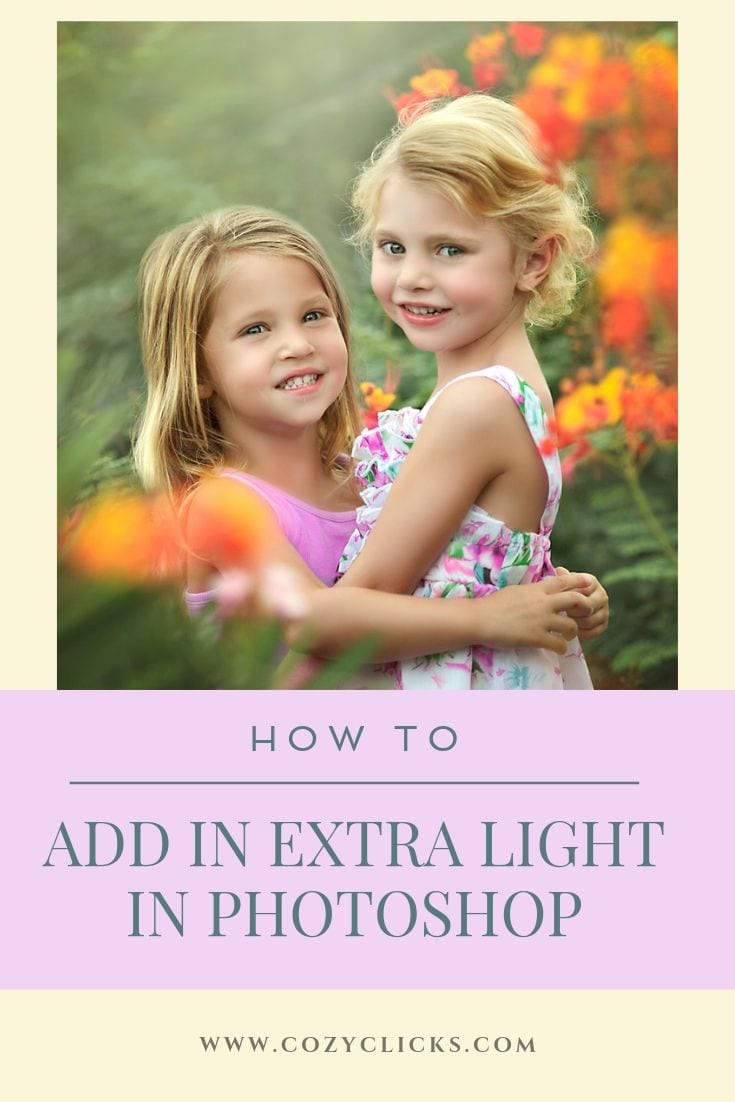










Gorgeous work, and thank you so much for the tutorial! Your girls are adorable together.
Gorgeous images! You are amazing!
WOW! What beautiful images!!! Love the colors and processing on these!!! Come take photos of my daughter please!! you are SO talented!
How beautiful–the girls, the location, that pop of orange!
Thank you for the tutorial. The photos look stunning! 🙂