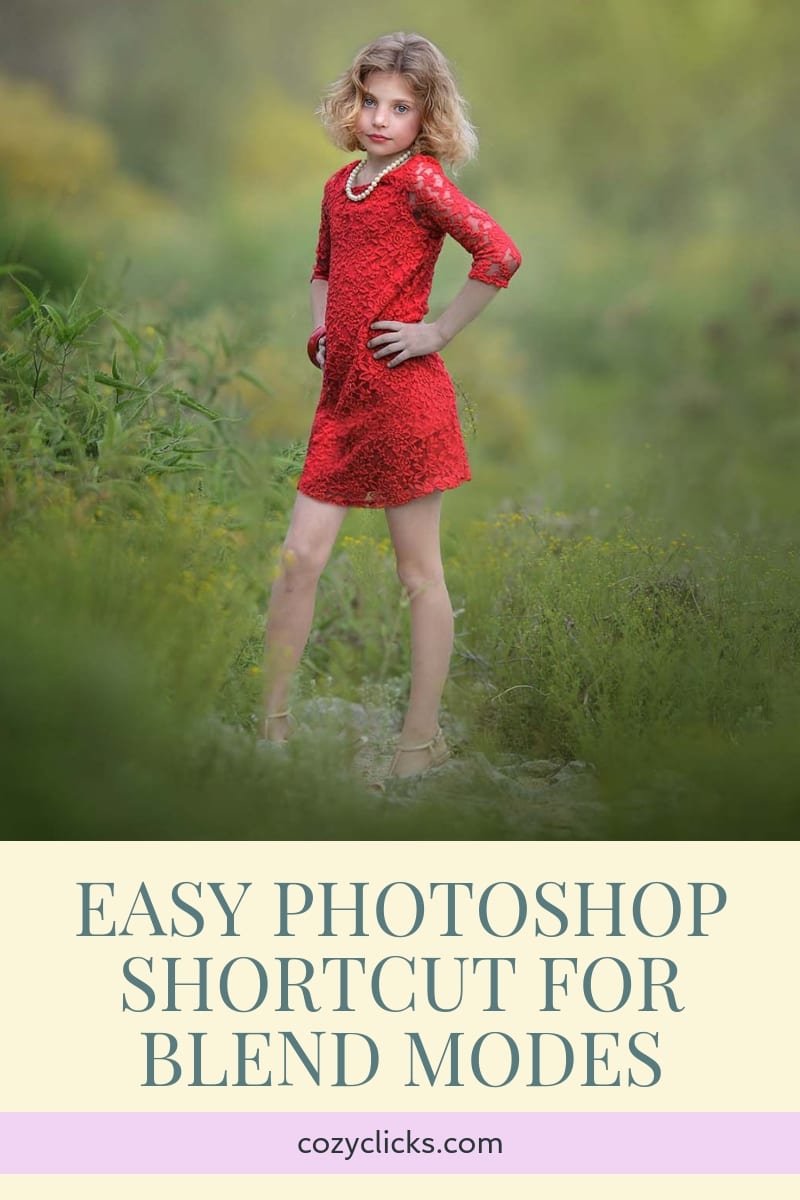
Easy Photoshop Shortcut For Your Blend Modes
Alright guys, you know I’m always looking for a good shortcut to help me with…well just about everything. Anyway I can make things easier and I’m all about it.
I can’t believe I didn’t realize this easy shortcut for Photoshop blend modes earlier! And I know if you don’t know it already- you will love it too!
…
Related TUTORIAL: HOW TO USE BLEND MODES IN PHOTOSHOP
Have you ever played around with a layer inside of Photoshop and wanted to see what it would look like if you blended it with soft light…or multiply…or screen.
There are lots of different blend choices and you’ve probably just opened up the blend modes and selected each one to see what it looked like. It’s a little annoying because you have to keep opening the flyout menu and selecting and then do it again.
..
..
But there’s an easier way! With your layer selected just press shift and the + or – key on your keyboard. It will easily scroll through all the different modes so that you can quickly see the one you like the best!
..
..
And that’s it! Easy peasy and will save you some time!
Give it a try and let me know how you like it!








