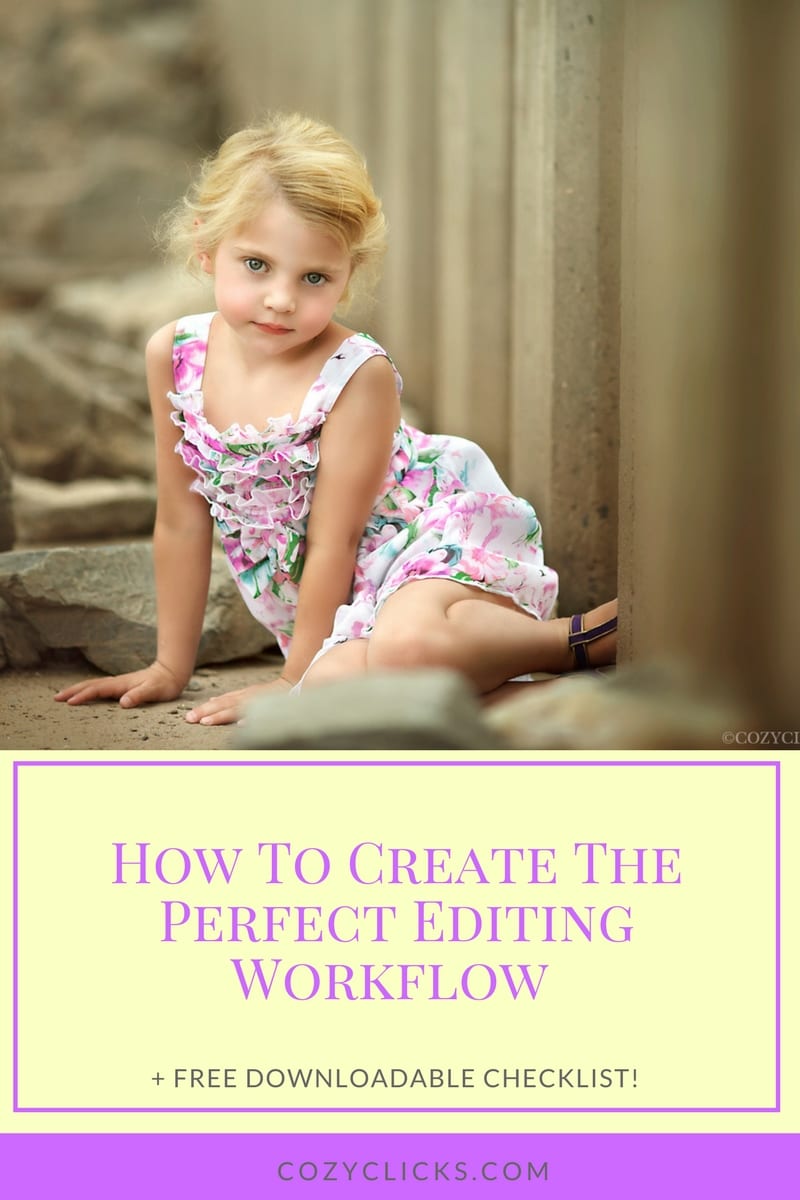
Are you a little confused with your workflow while editing photos? Do you wish you could just get a little (or maybe a lot) more organized? Do you feel like there has got to be an easier way (but you’re just not sure what that is?)
We’ve all felt that way at some point, but when you can get clear on how to organize your workflow your editing will become faster, more consistent and a bit more fun too! Let me let you in on a little secret though, there is no right or wrong way to build your workflow when editing photos. If you’ve got a way you love, great! Different photographers work their flow somewhat different and that is OK! But chances are, if you’re here reading this now, you are looking for a way to get control of your organization! And I want to help you.
Back Up Your Images
Once you are finished with a session or maybe you’ve filled up your memory card with photos you want to back them up somewhere. There’s nothing worse than losing captured memories. You can use a cloud based storage system like dropbox, or back them up on external storage or USB. I use a combination of both. I create a folder called “RAW (lastname, monthyear)”, and back them all up in that folder.
Cull Through Your Images
Using Lightroom or Bridge, go through your images and rate them using the star system. (You can see this in the video below) Look for images that are in focus, have great expressions and are nicely exposed ( if the image looks great but is a little off in exposure- that’s not a deal breaker – star it anyways)
Cull Again
Have too many great ones? That can be a problem if you are just overwhelmed with great images from a session. So re-cull the ones you’ve starred this first time around. This time eliminate those photos that look very similar. This could be similar poses or expressions.
Watch my EXACT culling process in this short clip!
Find Similar Sets
Look for groups of photos that are similar in lighting, background and subject. Select and bring into ACR or Lightroom
Bring Into Lightroom or ACR
I could go through all the changes I make here , but to see the consistent changes I make on almost all my photos watch here.
Bring Into Photoshop
Once those changes are made I pull the group of similar photos into Photoshop. Here you can make any additional changes, run the PS actions sets you love or create your own. I highly suggest batch editing each set if you do use Photoshop. This will create consistency and uniform editing in your work. Unsure how to batch edit? Read How to Quickly Speed Up Your Work Flow With Batch Editing.
Save Your Photos
Simple as that. I typically create a folder titled LASTNAME/MONTH/YEAR so I stay organized. You’ll want to do this too once you start taking on more sessions you need a way to stay organized and able to easily find images later on. To save a group of images really easy watch this!
Back Up
Last, but definitely not least, you’ll want to back those final edits up again. Dropbox, external storage or on online site like Shootproof are all great options.
I hope this helps you streamline your workflow and gives you some clarity and organization!
Do you have a great step in your workflow that really helps you simply things? Let us know in a comment below!

Do you know a photographer this might help? ?I would just LOVE it if you would share it with them! Press any of those colored buttons below to share on your favorite social media channel!







Emily, My name is Gene as you probably already know that because I am a subscriber to your site “Cozy Clicks” I would just like to commend you on your site and all the great tips you offer. I am about to enter my second set of classroom studies on lighting and metering. My camera is only a Canon Rebel T3I and I do know my way around the camera fairly well and shoot mostly in Manual Mode and Raw. I just wanted to say thank you for your emails and a great sight that is easy to understand and navigate. Cheers and thank you Emily. Gene Cordoni @ genecordoniphotography.com
Thanks Gene! Thanks for taking the time to reach out. I am so happy to help! I once shot with a T31 too! It’s a great camera:)
Emily