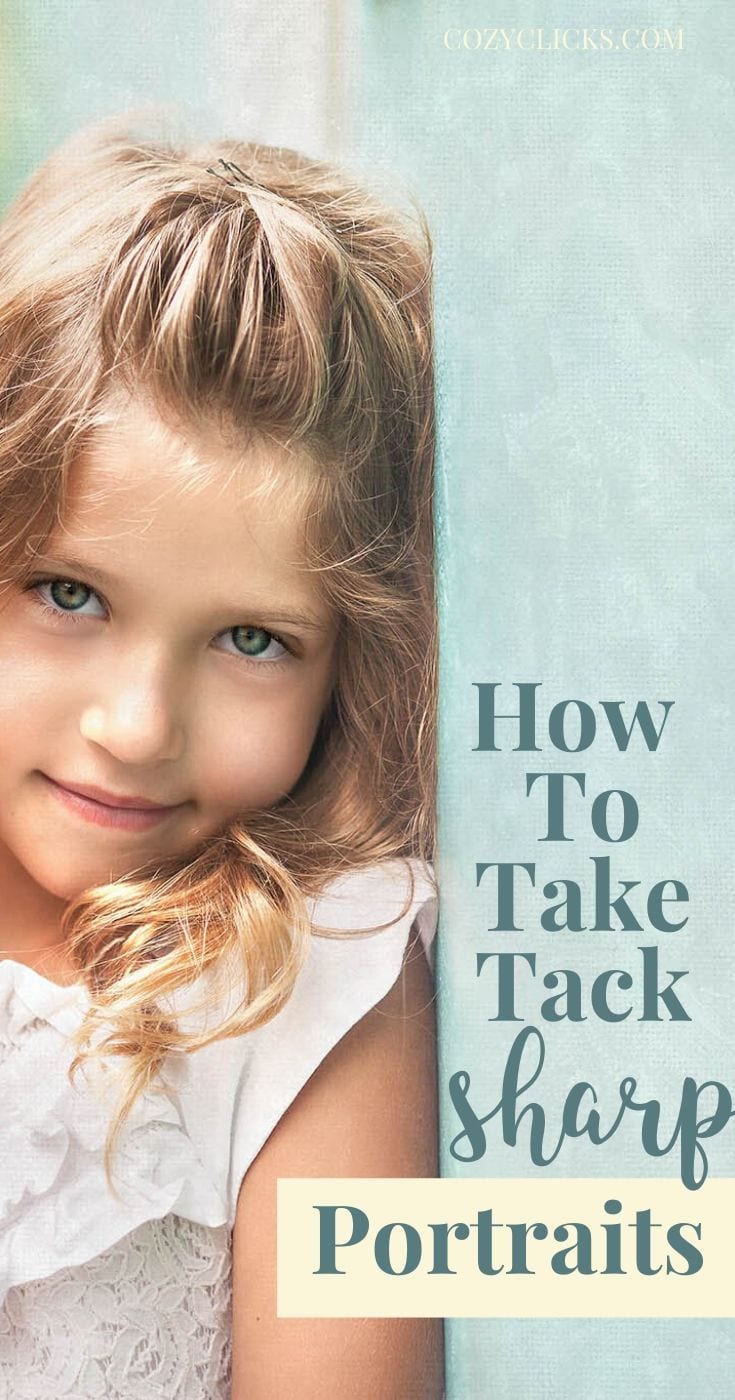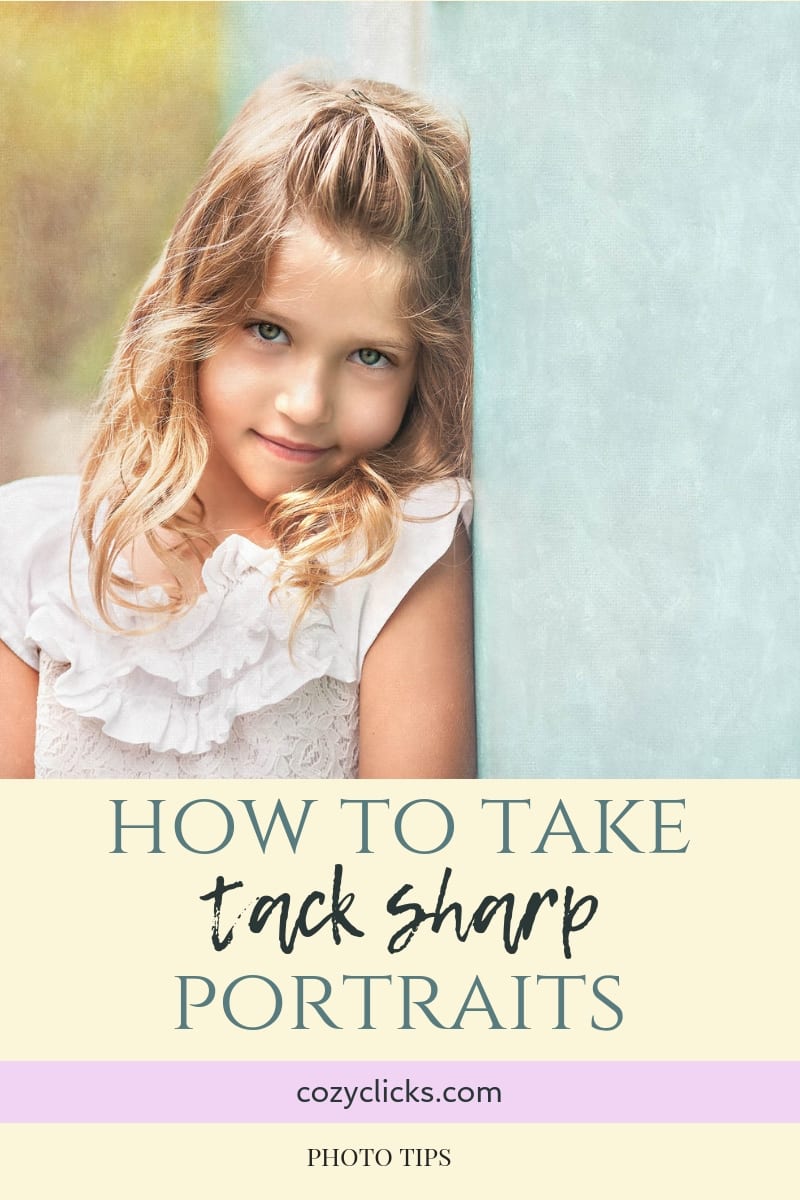 How To Take Tack Sharp Portraits
How To Take Tack Sharp Portraits
Â
Having sharp focus in your portraits is key to get great portrait. The tricky thing is, it can be tough to get tack sharp photos and a lot of times they can fall soft.
Â
But you know what? There are some really easy things you can today to make sure that those super cute portraits of yours are clear and on point. Keep reading to learn what you need to be doing to get those photos sharp!
Â
Use the center focal point
Choose your own focus point – and if you are just starting out, use the middle one. This one will give you the clearest focus most of the time.? So start there.
Aim at the Eyes
With that center focal point set, now you need to aim it directly at the eyes. If you can get the eyes sharp and clear, that will totally make your portrait. If the eyes are out of focus, there’s not much you’ll be able to do to fix it.
Choose Your Lens Wisely
All lenses are not created equal. Some lenses will really help you i achieving super sharp focus, while others are a little touchy. Great lenses so NOT have to cost the price of a used car either. An awesome lens to help you get tack sharp portraits is the 50mm 1.8. You can usually snag one for around 100 bucks and you’ll see a HUGE difference if you’ve only been using the kit lens that came with your camera.
Â
Aperture
If you are shooting in manual or aperture priority mode, start with setting your aperture at f/4. Make sure that you can capture a sharp portrait at that aperture first. If you can, try getting a little more creative and widen the aperture (smaller f stop number). If you’re still struggling, go up with your aperture just a little (larger f stop number).
Watch that shutter speed
If you’re shooting in manual mode, make sure that the shutter is not too slow- especially if you are holding the camera by hand. Exactly what that shutter should be set at is dependent on your lens size, how shaky you are and how quickly your subject is moving. Looking for tips on shutter speed? Check out this related article here:
Â
Related article: The 4 Step System For Shooting In Manual Mode
Â
Â
Sharpen in Photoshop
Once you have a portrait you think is pretty awesome, you can also sharpen it? up in Photoshop! Sharpen the whole image or focus on the magic part of the portrait- the eyes!
Related Article: How To get Sharp And Clear Eyes in Photoshop
Â
Give it a try today, and if manual mode is still confusing to you, start with those first two tips. I think you are going to see a huge difference!
Â
If you do practice today, I’d love to see what you create! If you’re over on Instagram make sure to mention or tag me @cozyclicks or just use the hashtag #cozyclicks!
I love seeing your results!
Â

Â
Join my free class! The Photography Bootcamp and learn more about manual mode, creating sharp images and really learning to boost your creativity! Register here
Â
Â
Or ready to learn even more?? Enroll in Shoot it Sensational, my most popular online photography program!
Â