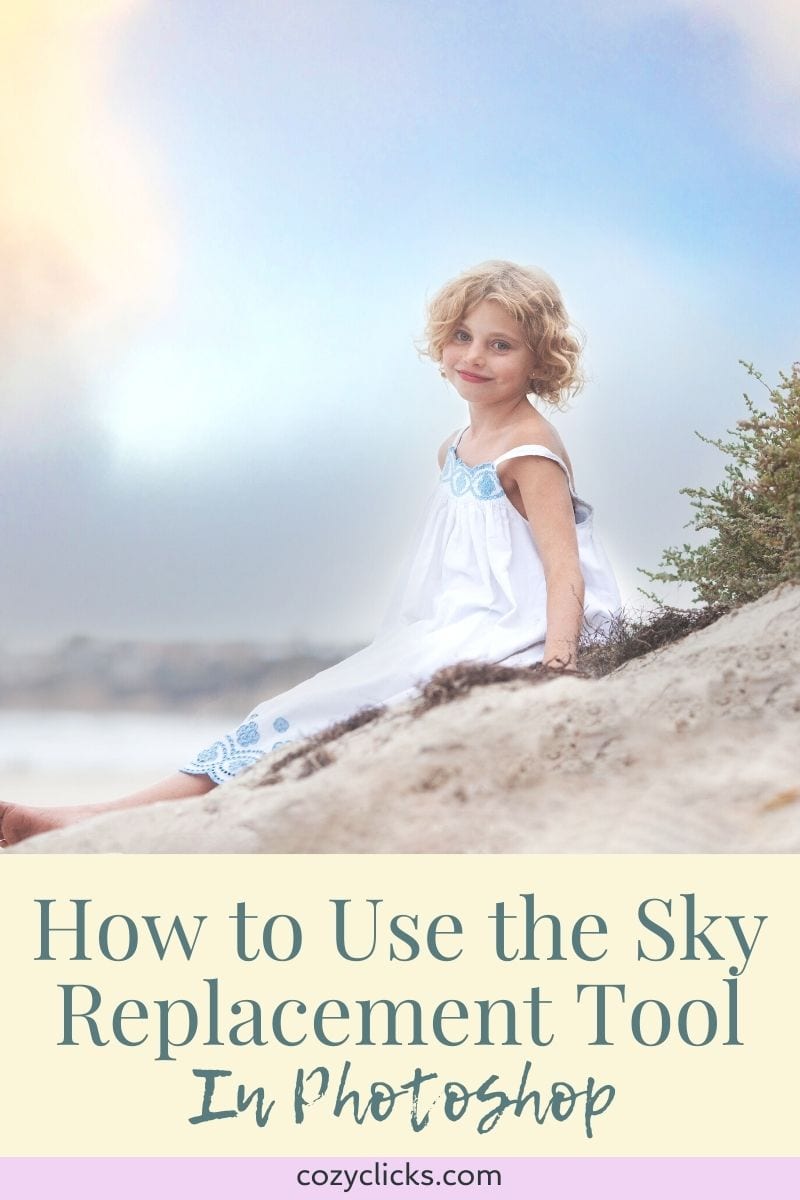
Looking to replace your sky inside of Photoshop Creative Cloud? There’s a cool new way to do it with the latest update of Photoshop Creative Cloud!
Recently Photoshop announced new features to the newest update of Photoshop CC. And of course, I needed to check them out for you.
The Sky Replacement tool was one that I thought you might like. It isn’t absolutely perfect, but definitely worth checking out. I think you’ll have fun with this oneÂ
RELATED TUTORIAL: HOW TO ADD A SKY OVERLAY TO A TRICKY SKYLINE IN PHOTOSHOP
Take a peek here and watch and learn with me. If you do, leave me a quick comment on the tutorial to let me know you were there. I always love connecting with you.

RELATED PRODUCT: THE SKY AND RAINBOW SET BY COZY CLICKS







