*****This Challenge is now over. See the FEBRUARY CHALLENGE HERE****
The theme for the January photo challenge is: The Ugly Location Challenge!
Photographers are encouraged to find a location that is typically not thought of as being an ideal spot. Doesn’t necessarily have to be “ugly” just not your first choice for a photo location. This could be (but not limited to) a messy room in your home, your garage, and alley way, parking lot, YOU get creative! Think outside the box and shoot somewhere you typically might not. Take a not so perfect location and work your magic!
HOW TO ENTER
?Create a blog post OR social media post (Facebook, Instagram) with your final image and your pullback shot of the “ugly” location.
?Make sure that somewhere in your post your include this : this is my entry for the challenge at http://cozyclicks.wpengine.com
?Grab the link to your blog or social media post and link it right here! (more detailed directions below on exactly how you can do this- it’s easy!)
?Click through AT LEAST 3 other entries below and make sure to comment kindly on other’s work! (Hey, you might even like or follow some of their pages!)
Wanna see an example of what your post might look like? Click on my example post #1 below (remember this is just an example and NOT exactly what yours needs to look like)
The top ten photos will be selected and shared the week of January 28th, 2019. Top 10 will be selected based on creativity, originality and relationship to contest criteria. To encourage photographers of all levels, ONE lucky participant will be randomly selected to receive the grand prize package from our sponsors including a one year subscription to the 5000 photo plan from ShootProof ($240 value), a credit for prints or canvases with CGPro Prints ($150 value) & a seat in the Cozy Clicks Perfect Portrait Online Course ($149 value)
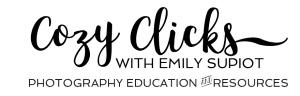
This is a fantastic chance to test out your creativity, see what others create AND bring more traffic to YOUR website or social media platform!
Troubleshooting
- Click on the blue +Add Link button to expand the link options:
- Add the link to your blog or social media post in the URL section link
- For FB posts, double click on the image to make it larger, then copy the url in the address bar.

- For IG post, add the link to the specific post and NOT your main profile.

- Note: Your email will be NOT visible to others.
- Your link should load up the image automatically BUT, if the URL of your link doesn’t bring up your image, you can always upload the photo directly from your computer.
- Then click done!
- Once you submit a link, you can also share it with your followers on your Pinterest or Facebook so they can look at what you’ve created!
Still having trouble? Watch the short tutorial here
THANK YOU TO OUR SPONSORS!!!
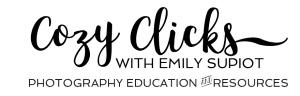



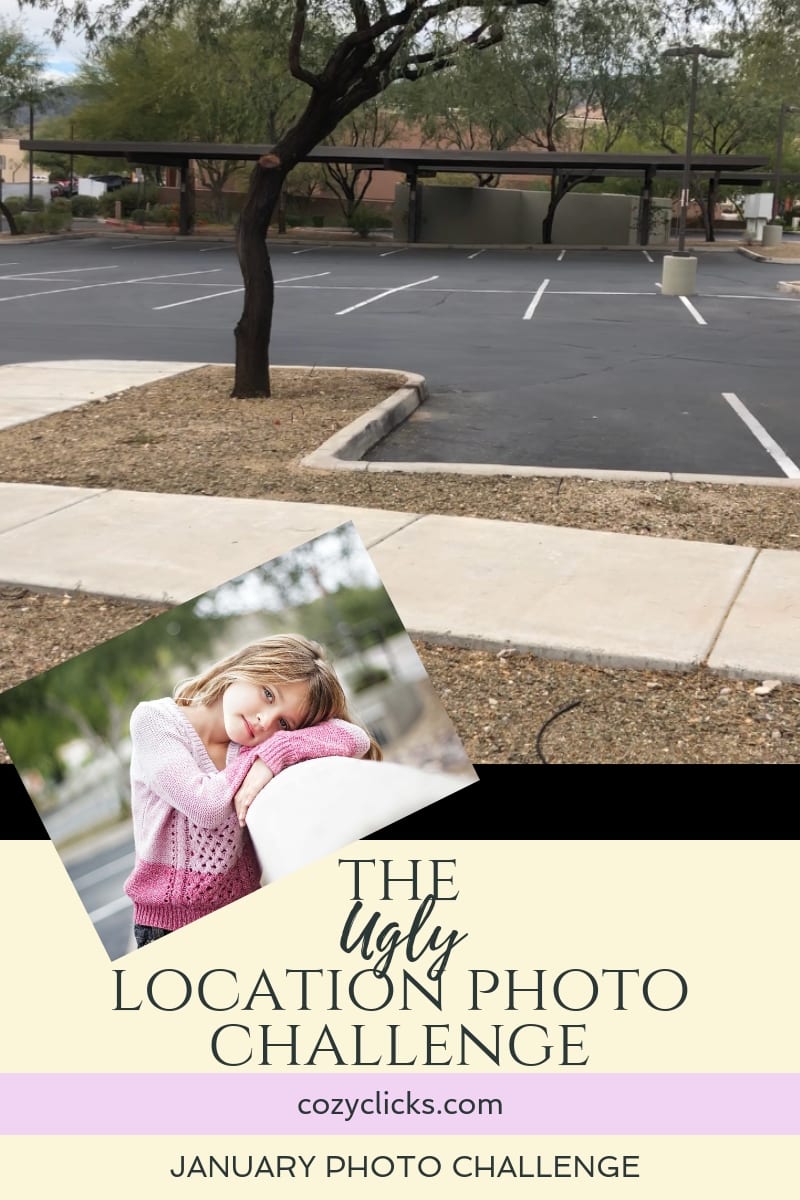






I missed the deadline too! I still posted my entry on FB and I noticed that others left their links here so I will do the same. Hopefully we can all still be included in the contest.
https://www.facebook.com/nicole.g.lapointe.7/posts/10218184193500749?notif_id=1548891562006080¬if_t=feedback_reaction_generic
I missed the contest too! For some reason I thought it went to the end of the month. 🙁 I still posted on my FB page and I noticed that others left their links here so I will do the same. Fingers crossed we can all still be included.
https://www.facebook.com/nicole.g.lapointe.7/posts/10218184193500749?notif_id=1548891562006080¬if_t=feedback_reaction_generic
I also thought it was due today! I’ve been working hard on getting a new website up. Here’s my link as well. Planning on looking at everyone else’s tonight. https://bumpingoodtime.com/how-to-color-tone-in-photoshop-using-solid-fill-layer/
Love the before and after Jennifer! (and your tutorial!)
I missed the deadline! Thought it was due today! I’d appreciate the feedback still if anyone is willing.
Leave your link right here Matt so we can check it out!!!
Sorry! Here is the link: https://www.instagram.com/p/BtMvtiUHG-J/
Hi so just added my take to the challenge. It would not let me add my pic to click on..
I see your link up there Liz! It takes you to your blog- if you want to change the thumbnail you can upload any pic startight from your computer if it doesn’t show up for you.