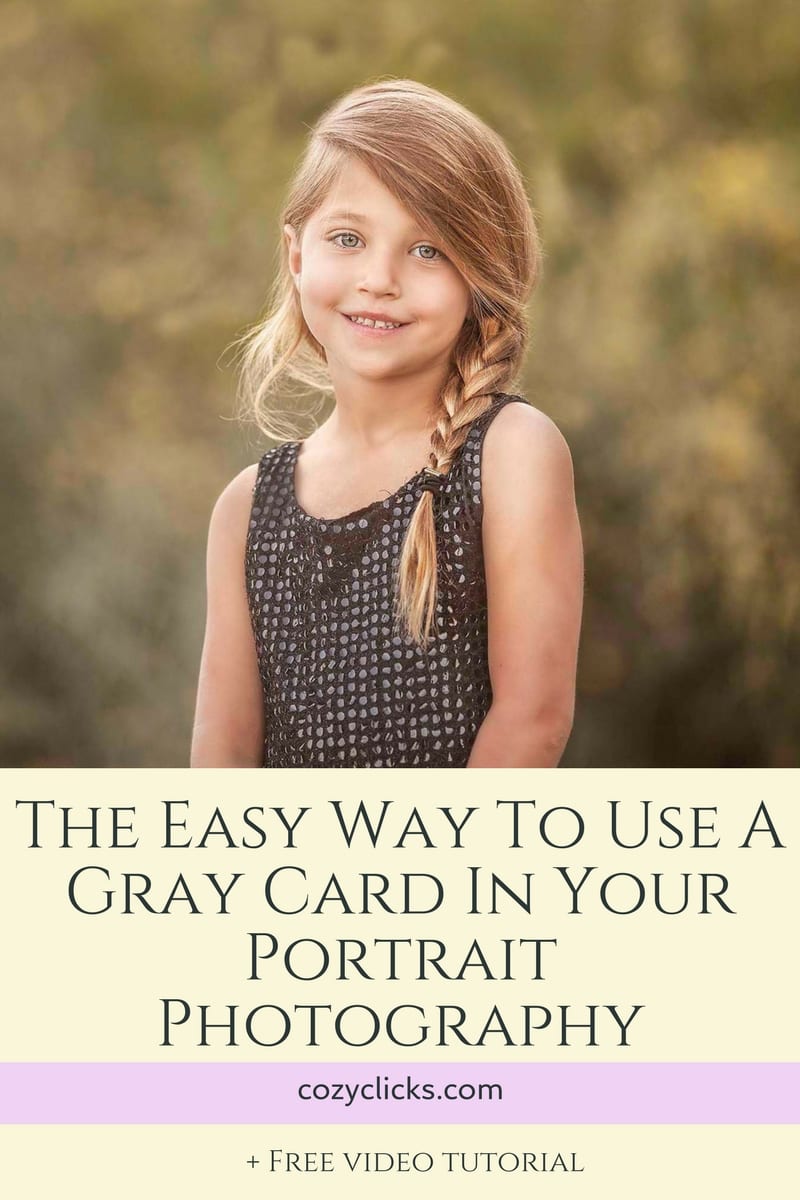
You might have heard the word gray card mentioned in photography groups or heard that it is a must have for portrait photographers. You also might have no idea what you should be doing with it or how to use it.
Not to worry, I’m here to help you figure out just how you can use a gray card to help you with your portrait photography! Watch me in action from start to finish below, or simply keep reading!
A gray card is a simple tool for photographers to help them get accurate white balance in their photos. There are different ways to get white balance correct, but a gray card is one of the more popular and less expensive options out there. (You can usually pick one up for under ten bucks!)
Having your white balance on point is important because when it’s not, your photos will look too cool or too warm which is not very pleasing.

There are a couple ways to use a gray card. Here, we are going to look at how to use it for setting white balance during your editing process.
Step One
Set your subject in the location and lighting situation when you will be taking the photos.
Step Two
Properly Expose your Subject
Step Three

Have your subject hold the gray card. Make sure it is straight on at you and not slightly slanted where it will pick up heavy glare or shadows.
Step Four
Take a photo. From there you can take the gray card back from your subject and begin taking your set of photos at the location.
Step Five
In post processing, when you bring this set of photos into Lightroom or ACR use the photo you snapped with the gray card to sample your white balance.
Using this method to set your white balance will work best if you are working in a lighting condition that will not be rapidly changing or if your subject will not be moving around quickly.
If you do change spots, simple take another test photo with your gray card.
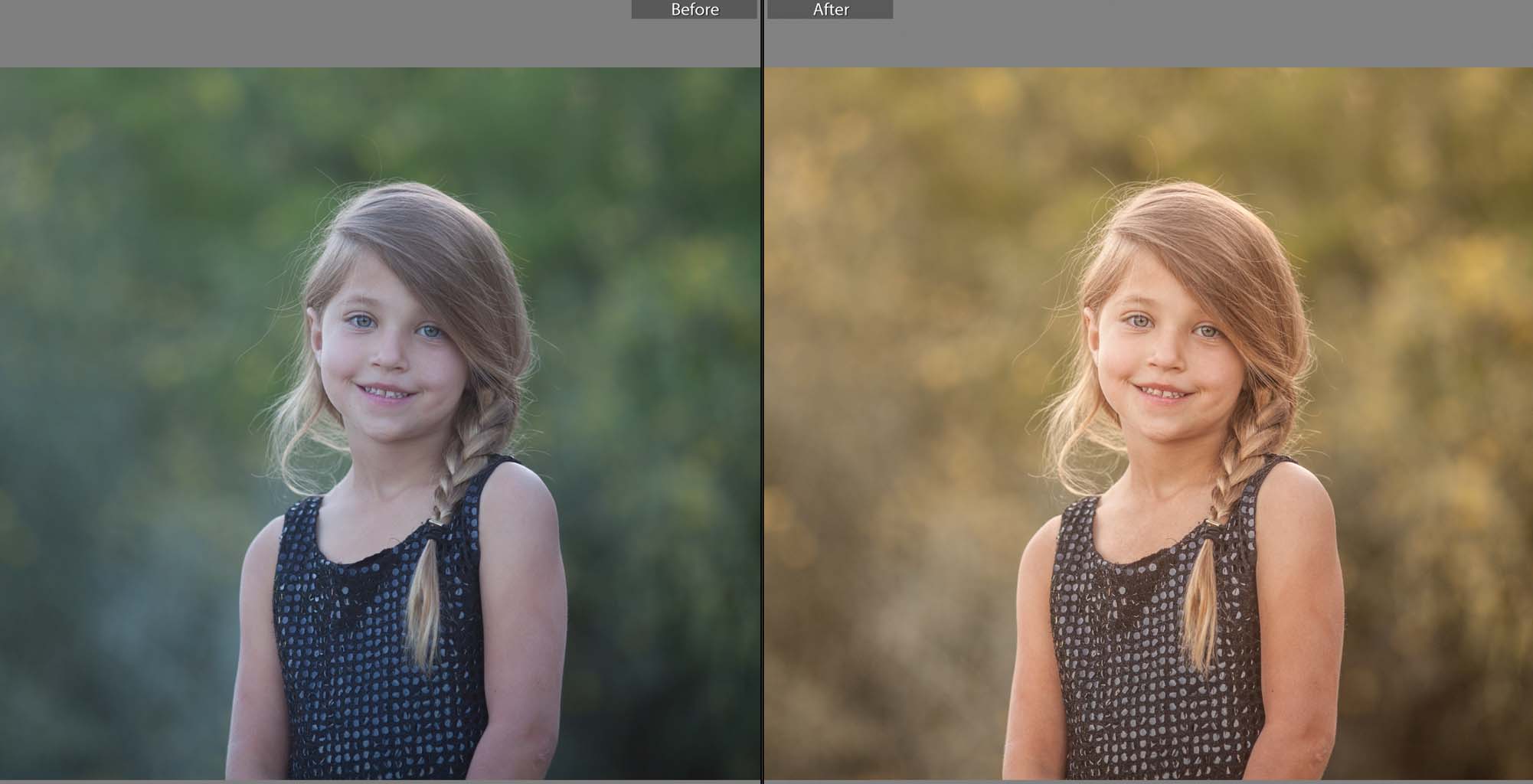
And that’s it! To see these steps in action, watch the video tutorial above where I show you the process from shooting to editing!
Now You Try!

What method are you currently using to get your white balance on point? Let us know in a comment below!

(Final Image with basic adjustments made in Photoshop)







Thank you for this video. I received a gray card for my birthday but didn’t have any idea how to use it. Thank you so much Emily you are a great teacher.
your are really really a great teacher. thank you so much for this video.
You are so welcome?
You are awesome! Thank you so much for this video! I’ve had a lot of people tell me that I was wasting my time trying to use the gray card and this helped a lot! You’re a great teacher
You got it Angeline!