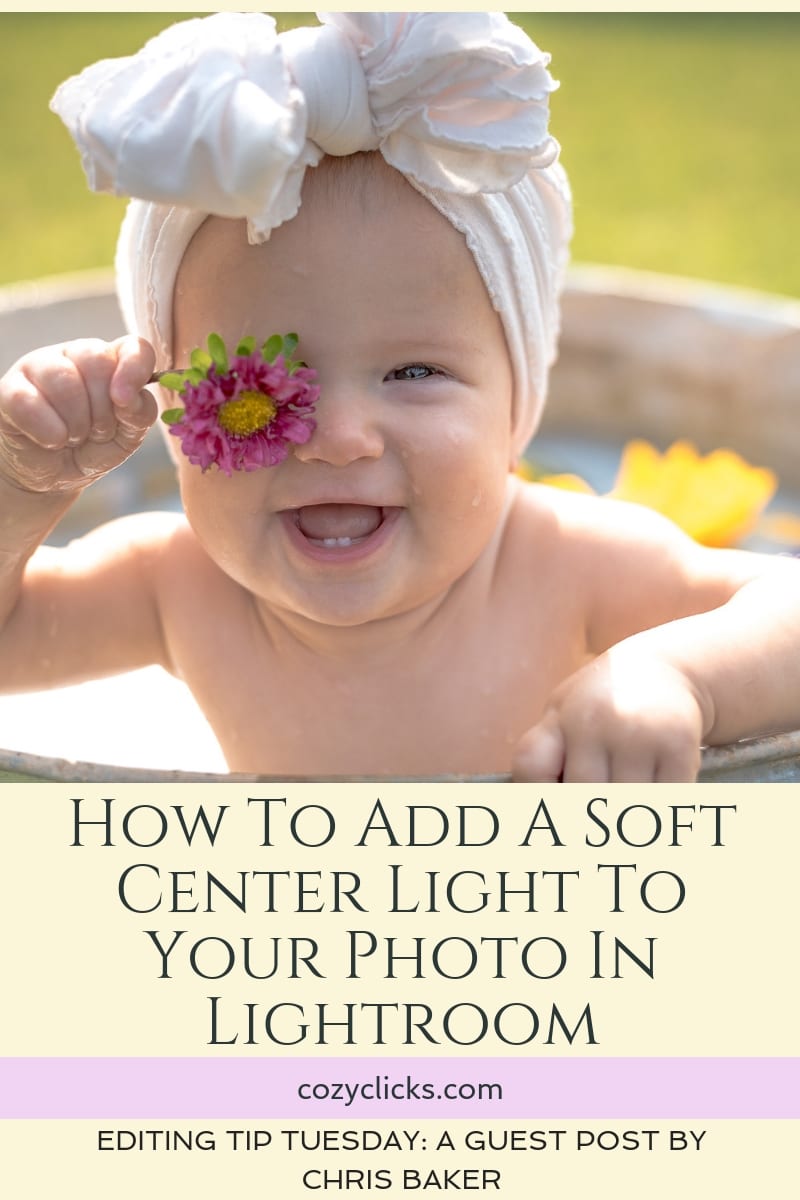 How To Add A Soft Center Light To Your Photo In Lightroom
How To Add A Soft Center Light To Your Photo In Lightroom
A soft center light in your photo can bring attention to your subject and draw the viewers eye in. It’s pretty easy to do to! I’ll show you how right here (or if, you’re more of a watch and do kinda learner, you can always scroll down to the video tutorial! )
On today’s’ editing tip Tuesday I talked with photographer, Chris baker of Chris Baker Photography. She was the top winner a few weeks back in the 52 week photo challenge in my Facebook group ( you can learn more about that here) and I wanted to hear about her editing process. One thing she does in her editing process is use that soft center light. Take a peek below at some of her work using that soft center light and learn how to do it on your photos!

First
Open your photo up in Lightroom and select “Develop” ( located at the top right)
Next
Choose the “radial filter” Look below to see where to locate it!
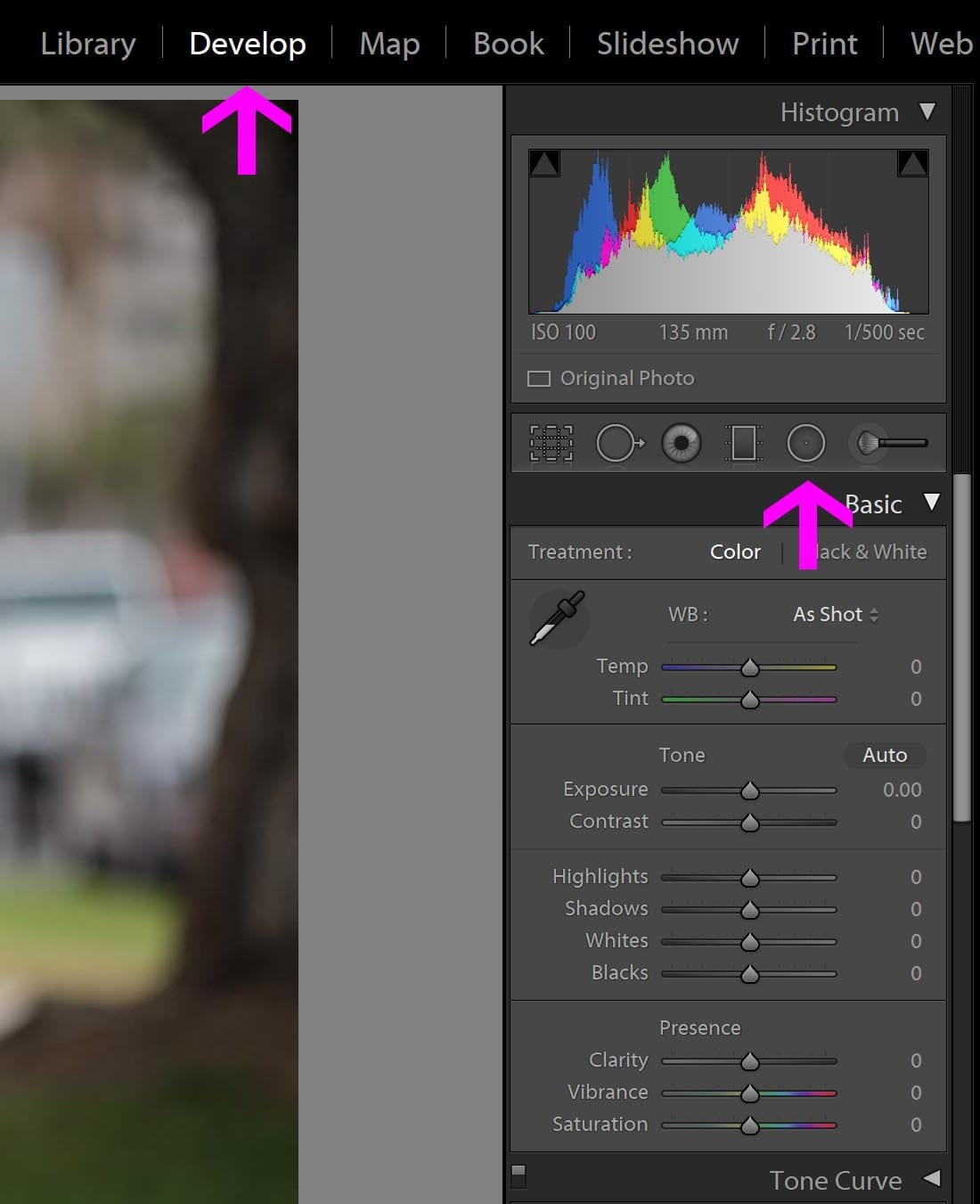
Then
Drag your cursor to the middle of your subject. Drag out the circle to how far you’d like it to come out. If you’d like to adjust the size or shape, just click on any of the 4 squares located around the circle and adjust to your liking.

Finally
Play around with the sliders to adjust the brightness to your liking. You could use the exposure, highlights, shadows or whites sliders to achieve YOUR desired look! (*Note You may have to check the invert box at the bottom and can also adjust the feathering slider at the bottom for a different look!)

Video Tutorial
I wanted to try out the soft center light trick in Lightroom on one of my own photos! Watch here to see exactly how you can add a soft center light to your picture!
Â
Learn More About Chris Baker!
Hey, it’s me, Chris! I’m married to Steve and Mom to Chelsey. If we are in the same business I will be your biggest fan because I believe God gives us all gifts and I think theres room in this great big world for all of us to use those gifts and talents to be successful. Photography is something I do for the pure joy of it. It makes me happy to make others smile and to freeze moments in time.
Come check out more of Chris’s work here!
Â







